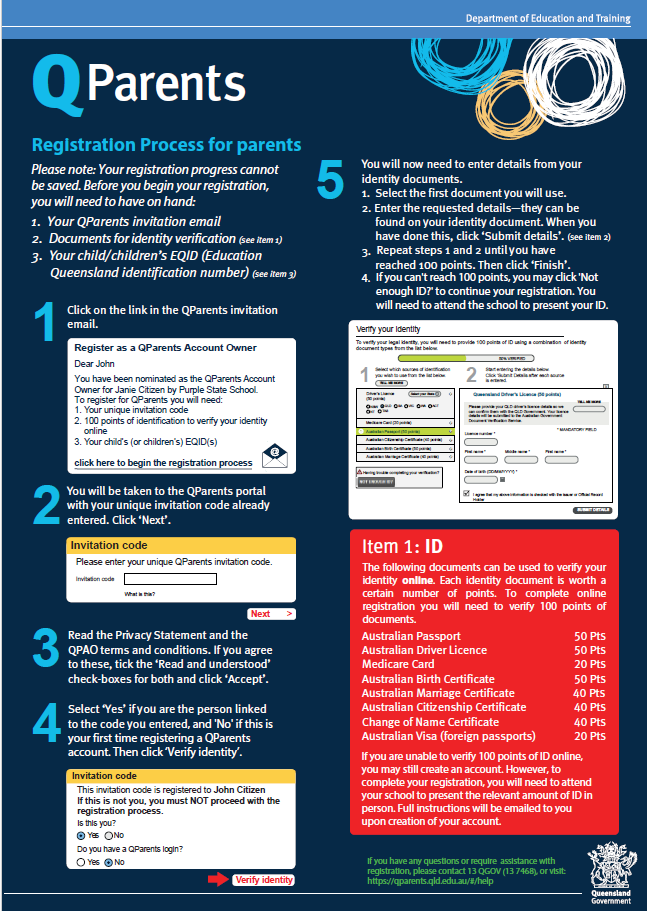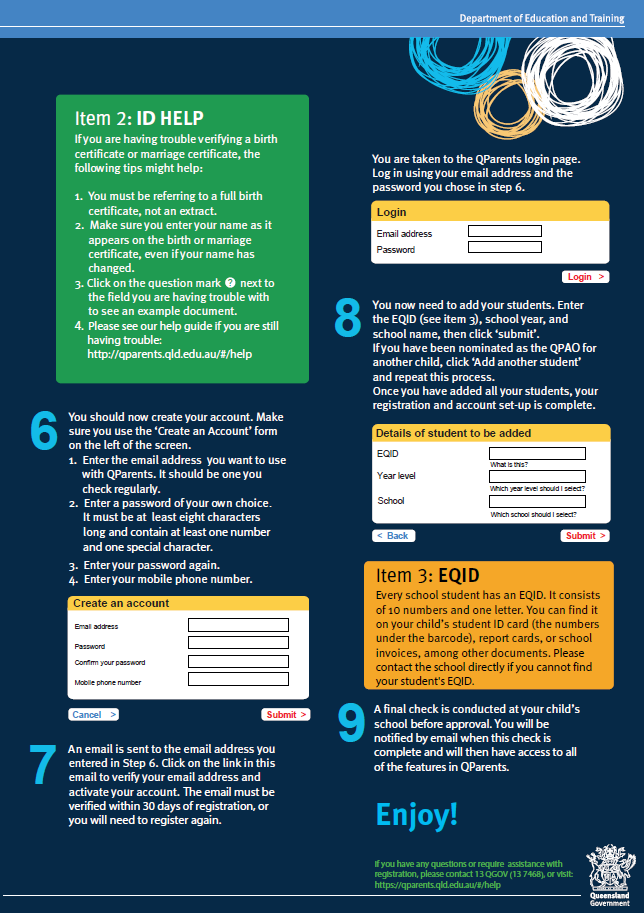QParents - Register Today
Term 2 2025 All permissions/consents for excursions will be accessed through the QParents portal. No stress, No paper, and payment can be made all at the same time, same place.
Consent is a simple tick of the box and most of the consent form will prepopulate to your information. Once completed an invoice will generate automatically in QParents ready for payment and your done!
With the new consent management process, permission must be received for an activity before payment can be made. Soon all excursion activities will be accessible via QParents only.
See the attached QParents information documents.
CHECK YOUR EMAIL TO SEE IF YOU HAVE RECEIVED AN INVITATION TO REGISTER
Register here: https://qparents.qld.edu.au/#/registration/account-owner/invitation/ You will need an invitation code so check your email to see if you have received an invitation to register. Just email admin@loganholmess.eq.edu.au if you have not received the invitation to register and we will email it to you, along with your child's EQID number.
Don't worry if you don't have all of your 100 points, continue to apply as a low documentation registration and one of our staff will be in touch with you shortly.
Registering for QParents
Creating a QParents account involves a 4-step registration process. You will need to have your child's EQ ID (their Education Queensland identification number) in order to complete your QParents registration. The EQ ID can be found on your invoice/s or on a receipt issued by the school. Please feel free to contact admin ladies who can assist you with the same.
Step 1 - receive an email from no.reply@qparents.qld.edu.au with a unique invitation code and select the link to register
Step 2 – verify your identity with 100 points of ID (this must be done on a computer or laptop)
Step 3 - create a QParents account using an email address
Step 4 – add your child to the account using their student EQ ID
Once your child has been added, a request will be sent to us for final review and approval. This process protects the security of your child's student information.